CSC Cloud — Using CSC Cloud
Creating Containers
The Openshift’s hello-pod
-
After being connected, switch to Cluster Console by selecting it in the drop menu located at the topbar:
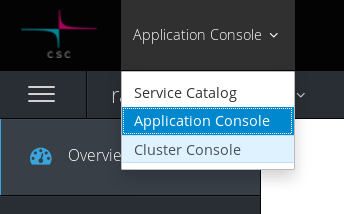
-
Run container image
hello-openshiftin a pod called example:
Go to Workloads > Pods and click Create Pod: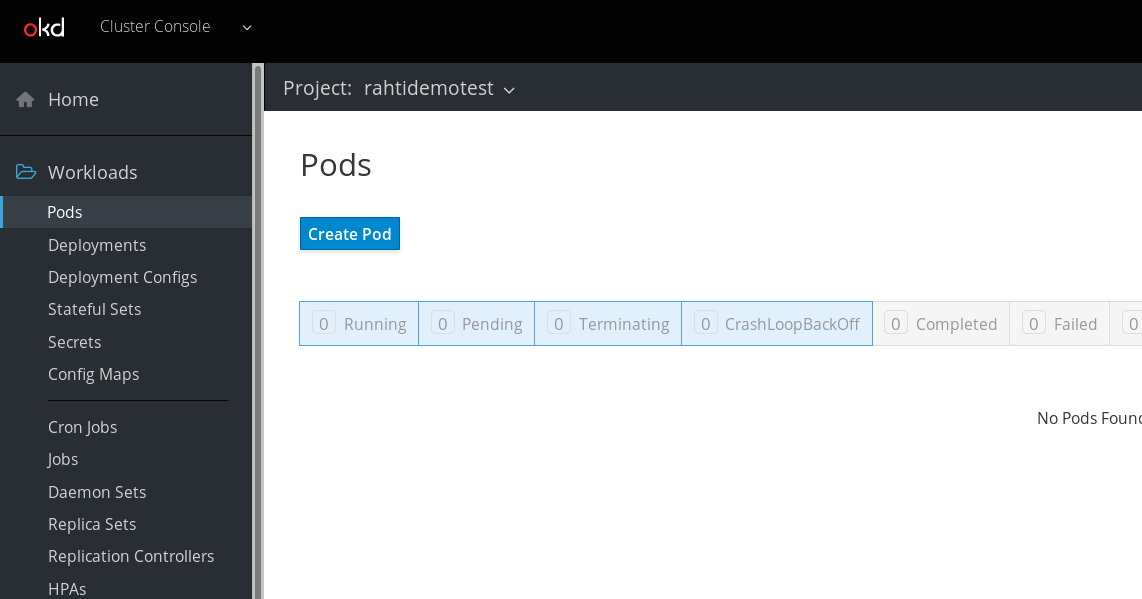
Paste this code:
apiVersion: v1 kind: Pod metadata: name: example labels: app: hello-openshift namespace: rahtidemotest # Must match your namespace / project name spec: containers: - name: hello-openshift image: openshift/hello-openshift ports: - containerPort: 8080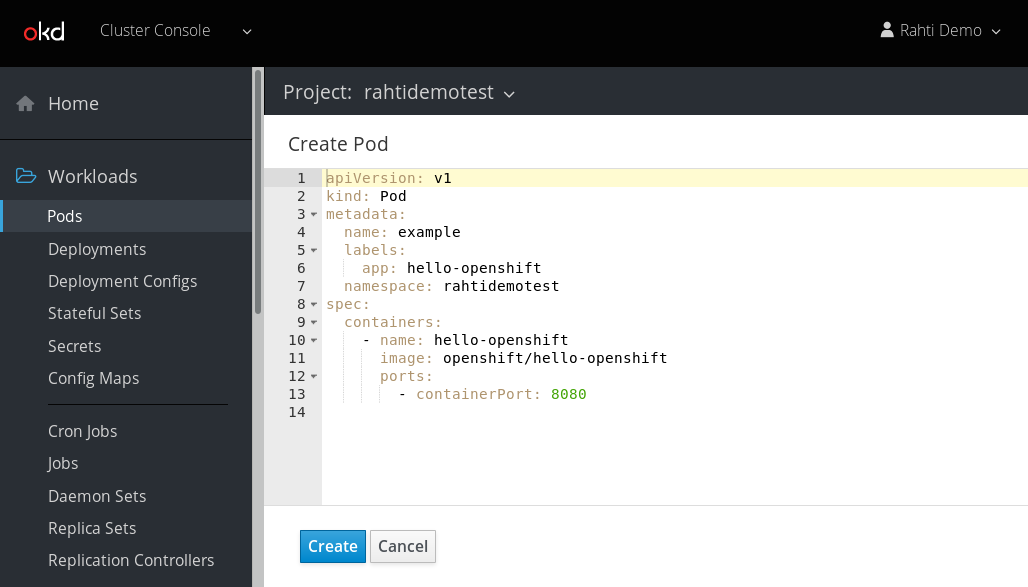
-
Click Create
-
Get the standard output of the container by going to Applications > Pods
Click on your Pod (should beexample) and go to Logs tab.
You should see this:
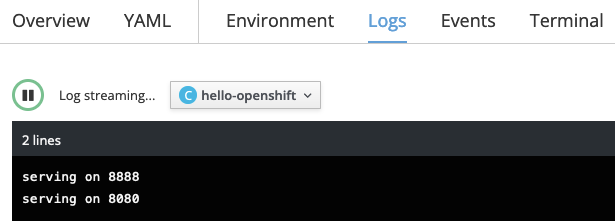
Cleanup
On the pod page, click Action > Delete Pod