CSC Cloud — Using CSC Cloud
Deploying Containerized Applications
DeploymentConfig
-
Create a DeploymentConfig that will spawn a pod running image
openshift/hello-openshift.
Name ithello-openshiftand label itapp: hello-openshift.
Create only onereplicas.
Apply the same labelapp: hello-openshiftto the pods to be spawned as well. -
Go to Workloads > DeploymentConfig and click Create Deployment Config:
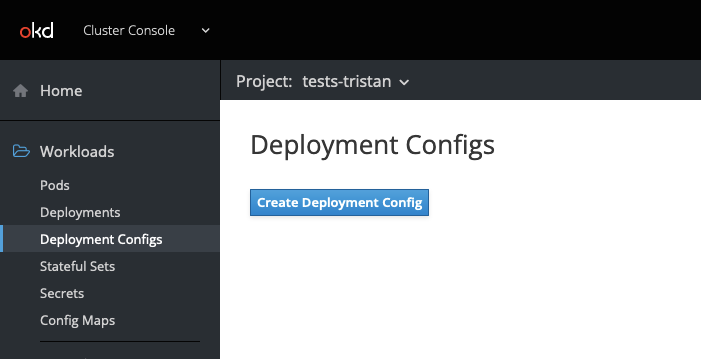
Paste this code:
apiVersion: apps.openshift.io/v1 kind: DeploymentConfig metadata: labels: app: hello-openshift name: hello-openshift namespace: rahtidemotests # Must match your namespace / project name spec: selector: app: hello-openshift replicas: 1 template: metadata: labels: app: hello-openshift spec: containers: - name: hello-openshift image: openshift/hello-openshift ports: - containerPort: 8080
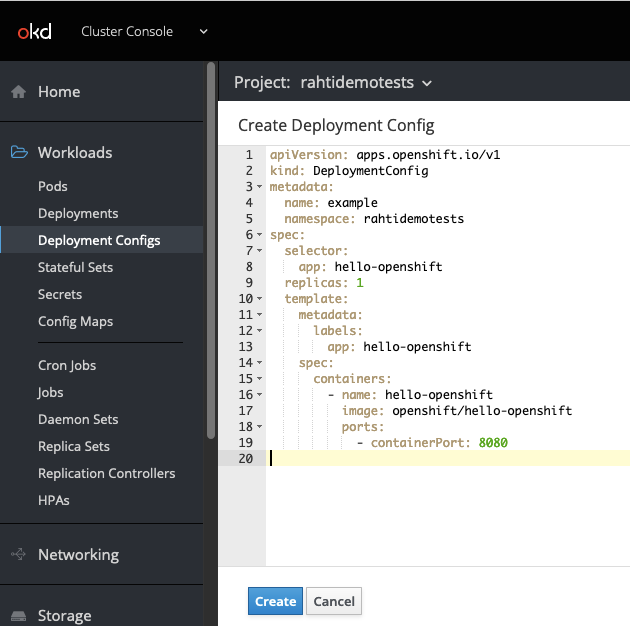
-
Click create
-
You should see one pod running if you check the Pods tab in your Deployment Config:
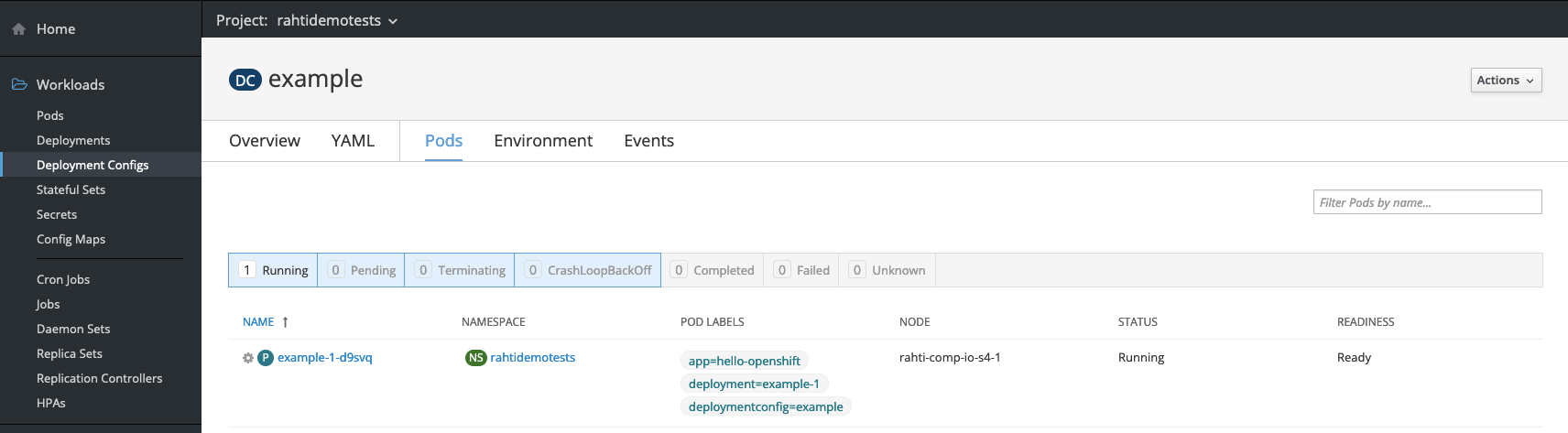
Service
-
Create a Service object that will redirect traffic internally to the pod.
-
Go to Networking > Services and click Create Service:
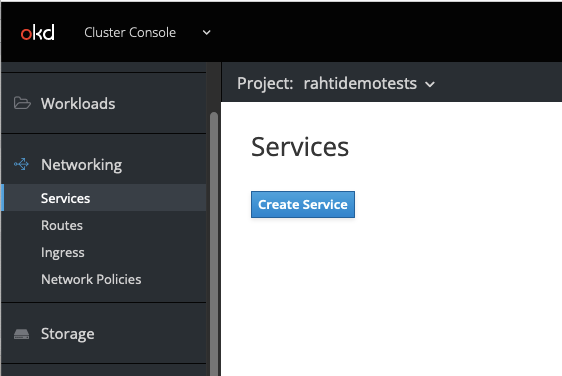
Paste this code:
kind: Service
apiVersion: v1
metadata:
name: example-svc
namespace: rahtidemotests # Must match your namespace / project name
spec:
selector:
app: hello-openshift # Must match your DeploymentConfig name
ports:
- name: 8080-tcp
protocol: TCP
port: 8080
targetPort: 8080
- name: 8888-tcp
protocol: TCP
port: 8888
targetPort: 8888
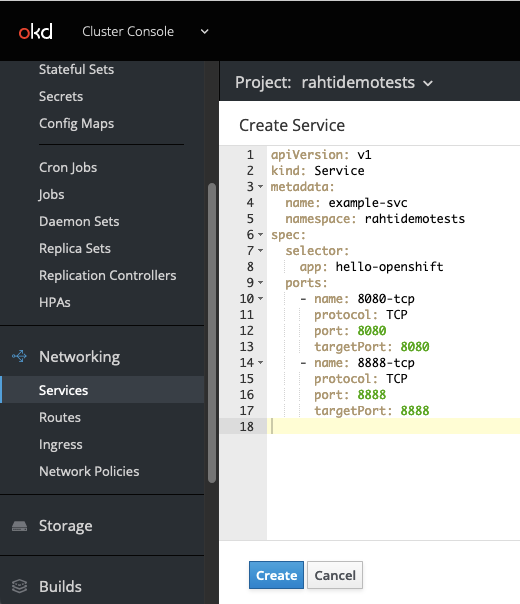
Route
-
Expose the Service to internet at ‘hello-openshift-xx.rahtiapp.fi’. (Where ‘xx’ is the number of the training account you are holding).
-
Go to Networking > Routes and click Create
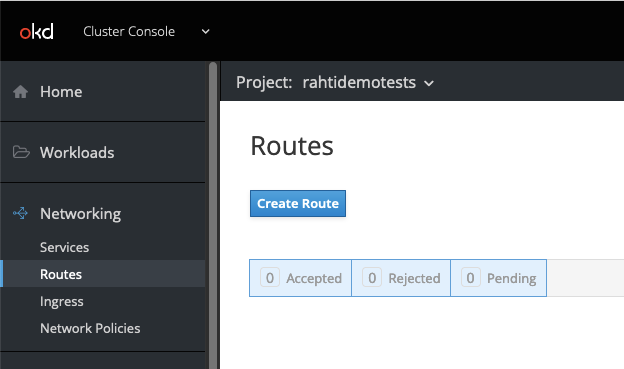
Paste this code:
apiVersion: route.openshift.io/v1
kind: Route
metadata:
name: example-route
namespace: rahtidemotests
spec:
host: hello-openshift-tutorial.rahtiapp.fi # Change the name
port:
targetPort: 8080-tcp # Must match your service port name
tls:
termination: edge
insecureEdgeTerminationPolicy: Redirect
to:
kind: Service
name: example-svc # Must match your service name
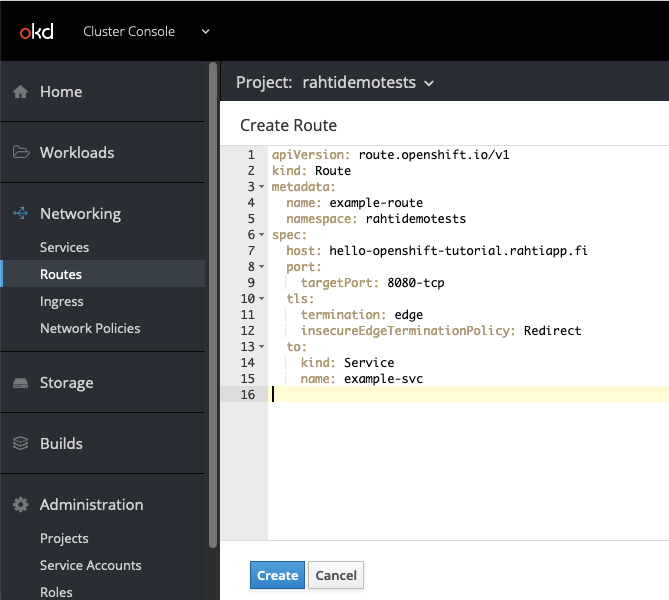
Accessing the application
- You can click on the newly created route to access the website. You should see “Hello Openshift!”
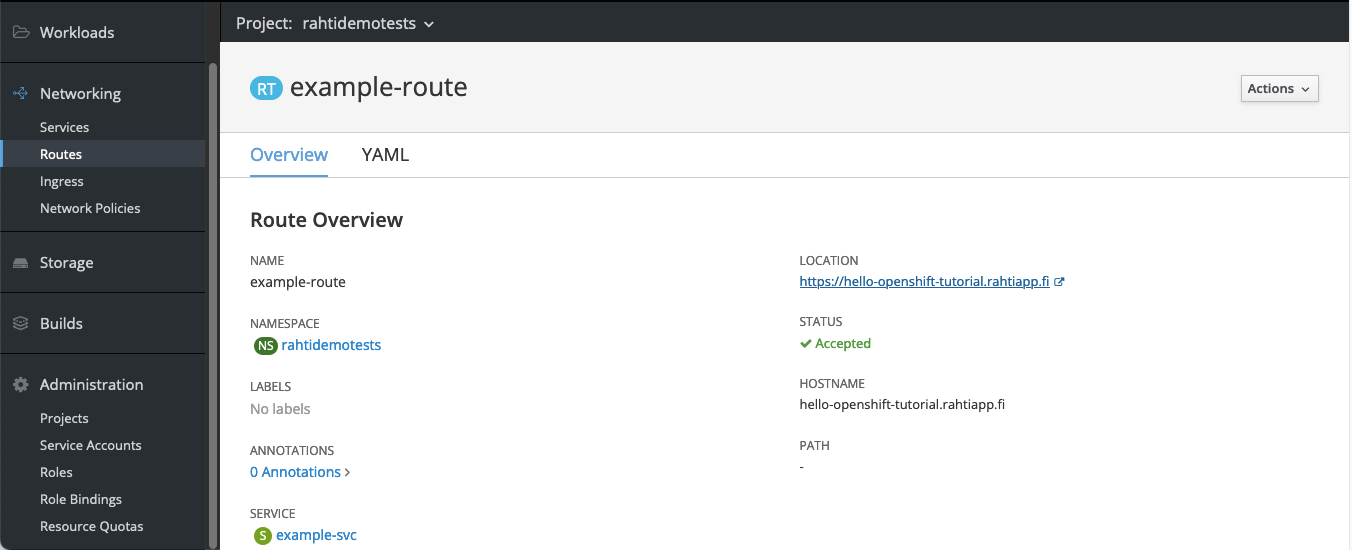
Cleanup
- On the DeploymentConfig page, click your Deployment Config > Actions > Delete Deployment Config
- On the Service page, click your Service > Actions > Delete Service
- On the Route page, clik your Route > Actions > Delete Route